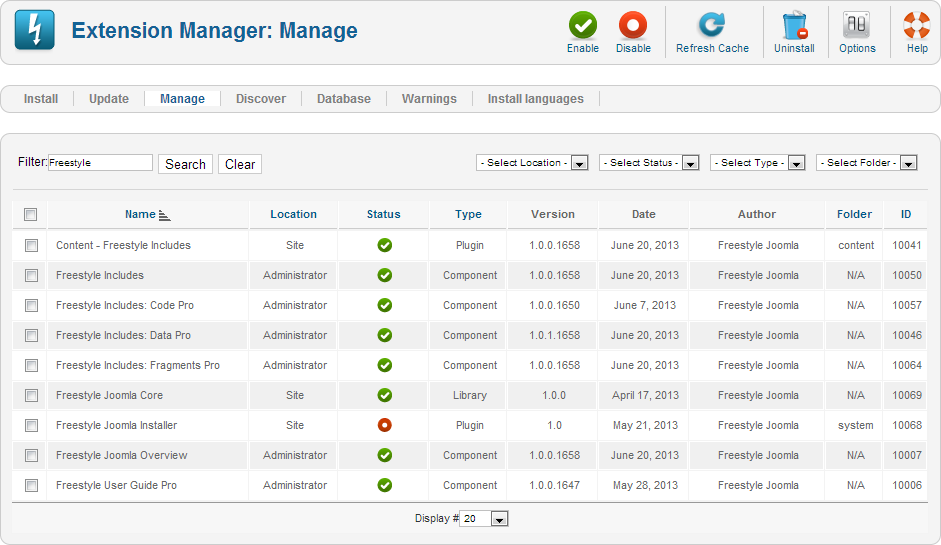This user guide gives an in depth description of Freestyle FAQs v3 and how to use it including:
- What the product does
- How to install and uninstall
- How to setup and use
This user guide gives an in depth description of Freestyle FAQs v3 and how to use it including:
Freestyle FAQs v3 is a new component from Freestyle Joomla.
The component allows you to display categorized FAQs quickly and easily on your Joomla website.
Its a complete rewrite of the old FAQs Lite component, with the new functionality that Joomla 3 provides. It is bootstrap based, and supports easily customizable tempaltes.
Key Features Include:
Freestyle FAQs includes a content plugin that allows you to include your faqs anywhere you like on your site.
To include your default set of FAQs, just add the following to an article:
{faqs}
You can specify the plugin to display a specific set or category using the set and cat parameters.
{faqs cat="cat_alias"}
{faqs set="set_alias"}
{faqs cat=5}
To display a single FAQ, use faq.
{faqs faq="faq_alias"}
{faqs faq=15}
The different view modes can also be accesses using the content plugin by using the relevent tags. The following modes are available:
recentviewedratedfeaturedtagsrandomIf you do not specify a set then the default set will be used.
{faqs random}
{faqs recent set="set_alias"}
You can also pass the views_count parameter to change how many are displayed at once.
{faqs rated views_count=5}
There are several optional parameters that can be used to control how the FAQs are displayed inline. The parameters are:
cat_modepage, inline,
accordion, modal, popup, tabfaq_modepage, inline,
accordion, modal, popup, tabshow_searchshow_viewsshow_view_recentshow_view_ratedshow_view_viewsshow_view_featuredshow_view_taglistshow_view_taglistviews_countshow_titleshow_ratingshow_tagsshow_attachmentsinfo_position, 0 - Top, 1 - Bottomshow_authorshow_catshow_publishshow_modifyshow_createshow_hitslink_catshow_iconsshow_printshow_emailBy default, the settings that are configured in the main Freestyle FAQs Options page. You can set a parameter to either 0 or 1 to force it to be enabled or not.
{faqs cat=5 show_author=0 show_cat=1 link_cat=1}
Freestyle FAQs v3 has the following technical requirements:
All Freestyle Includes components work through a single Joomla! content plugin. For Freestyle FAQs v3 to function, you must ensure that the "Content - Freestyle Includes" plugin is enabled. To check this, on your Joomla! admin pages, goto "Extensions" -> "Plug-in Manager". Search for "Content - Freestyle Includes" and make sure that the status is checked. If it is not, then clicking the red circle will enable the plugin.
Please ensure that you have the most current version of your copy of Joomla installed. Our components and extensions are developed and tested only with the most recent versions of Joomla.
To install Freestyle FAQs v3 on your Joomla! site you will need to do the following steps:
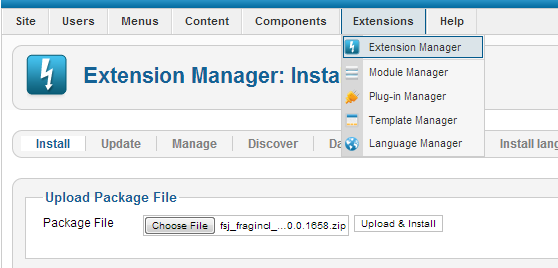
To update an existing installation of Freestyle FAQs v3 you do not need to uninstall the component first. You just need to follow the instructions for installing.
If you have any issues with this process please open a support ticket or post a message in our forums.
To uninstall Freestyle FAQs v3 you need to log into your Joomla admin backend as described in the installation process.
Goto "Extensions" -> "Extension Manager", then to the "Manage" section.
In the "Filter" enter "Freestyle" and click "Search". This will display a list of all the Freestyle Joomla components that you have installed. Check the box on the left of the list and click the "Uninstall" button on the top right of the page to uninstall a component.
The following components are required by all Freestyle Joomla components and should not be uninstalled unless you are removing all Freestyle products.
Also, if you have any Freestyle Includes products installed, the following compononets and plugins are required and should not be removed unless you are removing all includes products.
You can remove and "Freestyle Joomla Installer" installer items at any time as these are not required by the products, and are just used for installation.